Click View
Shrink display model value in proportionally reduce sizes. used to ensure node and element connectivity.
----------------------------------------------------------------------------------------
Perspective view: display perspective 3d view of model
----------------------------------------------------------------------------------------------------------------------
Render view- display model reflecting shapes and thickness with shadowing effect.
click render view
click next
can change effects.
---------------------------------------------------------------------------------------------------
display option used to display nodal and element attribute.
click display
opens dialog box
uncheck box against node so it should not display node in model.
---------------------------------------------------------------------------------------------
click on view option
click view point
different view options
iso view represent model in 3d space
top view represent model as viewed from +z direction
Bottom view represent as viewed from z direction










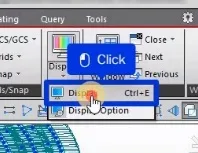



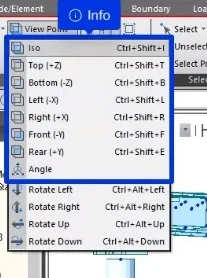
No comments:
Post a Comment