Example double click section under the table tab.
All define section will be listed in tabular form. you can directly edit the value of section by re entering input parameter.
Similarly analysis result can be seen in tabular format in post processing section.
Click on result tables
choose any of required result beam - force
Choose the load case - ok
List of analysis result in tabular format.
Right click anywhere on table.
Click on export to excel
Afterward you can open excel file from saved location.
Similarly sorting is allowed in table window. right click on anywhere on table. and choose sorting dialog.
click greater than icon
Click Asc moment y. Here Asc stand for ascending order.
Click up to move moment
click sort and closed table is now sorted.
















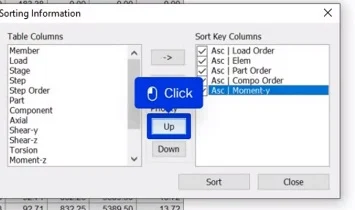
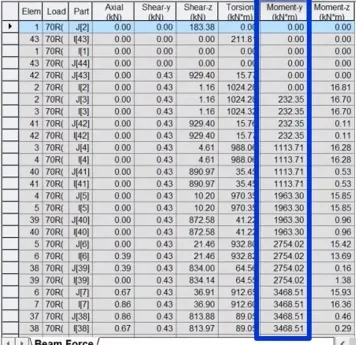
Positive site, where did u come up with the information on this posting?I have read a few of the articles on your website now, and I really like your style. Thanks a million and please keep up the effective work. brainlevelup
ReplyDelete